Set up and customise templates through the purchase order system.
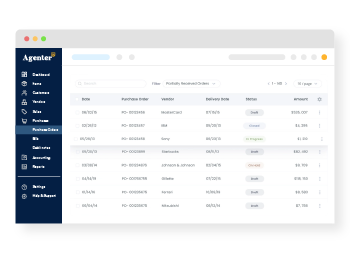
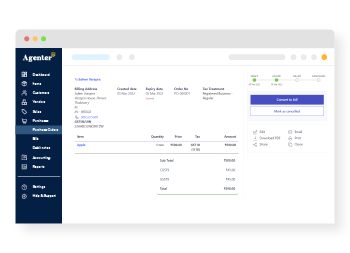
Prepare, send and monitor purchase orders using the purchase order software.
Turn purchase orders into bills for payment, or into invoices to recoup costs.
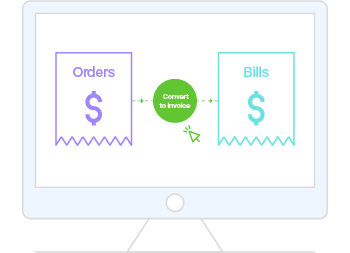
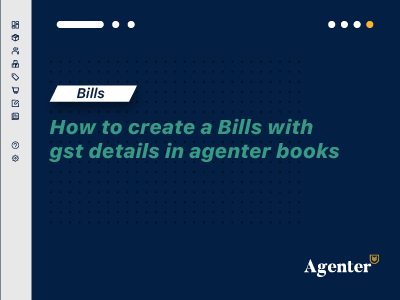
AgenterBooks offers you a one-year free tail, sign up now and explore endless features suite to your business needs.
Start 14 days free trialHow does AgenterBooks Accounting Software Work?
How do I Set Up AgenterBooks Accounting Software for my Small Business?
Do I Need an Accountant if I Use AgenterBooks?
How Secure is AgenterBooks Accounting Software?